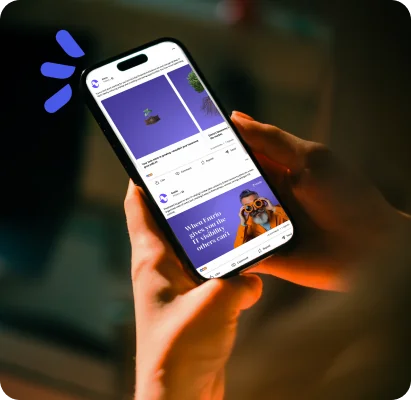There’s no point in sugar coating: marketing feels harder than ever. Because it is.
Being everywhere for everything, all at once, was never realistic. Constant algorithm shifts, AI and its ever-expanding family tree, shrinking attention spans (thanks, TikTok), and privacy laws shutting down data pipelines…It feels like we’re in the middle of a storm and no one handed us an umbrella…not even a Disney World poncho.
Agencies of every size are fighting to keep up, and honestly, they’re starting to turn on themselves.
Take WPP, once the biggest advertising group in the world. This summer, longtime CEO Mark Read announced he’s stepping down after more than 30 years, with the company’s share price at its lowest in five years. The reason? AI disruption and creative fatigue. The Guardian reported that WPP’s leadership shakeup follows a steep 71% drop in profits (yikes) and major client losses, including Coca-Cola and Paramount, as the company scrambles to modernize against faster, more tech-savvy rivals.
That’s not just corporate drama. That’s a warning shot. If the world’s largest agency can get caught flat-footed by the speed of change, the rest of us are right to feel like we’re sprinting on a treadmill that keeps tilting uphill.
But here’s the thing: even in all this chaos, our industry is not broken. It’s evolving.
And that evolution is forcing us to be sharper, more strategic and a hell of a lot more human than before.
6 reasons marketing feels like a midlife crisis
Let’s call it like it is. Marketing didn’t suddenly get bad. We just hit a new level. These six shifts explain exactly why it feels so darn heavy right now (and none of them are your fault).
1. Content & competition saturation
If you thought “publish more” was the answer, you’re seeing the dead end now.
Around 91% of global brands use content marketing in some form in 2025. That’s a lot of noise, and it’s why you keep seeing brands recycle the same ideas and formats. Everyone’s repurposing everyone else. People aren’t short on content; they’re short on patience. With so much coming at them, being seen isn’t the same as being remembered.
Generic messaging? Oh please. They’re tuning it out.
2. Blink and the algorithm changed (again)
What worked yesterday might flop tomorrow. Platforms shift algorithms, new formats explode and the tools we used last quarter already feel outdated.
Recently, a promoted post claimed video content was driving record engagement for one brand. The comments? Full of marketers calling BS, asking why the same “rule” doesn’t apply to their content or if the numbers were inflated to sell a trend.
One creator even ran their LinkedIn post data through ChatGPT. It estimated they had 1,200 followers. The real number? 17,000. Same content, same engagement quality—just buried. The algorithm quietly limited reach because their posts touched “unsafe” topics like feminism and social commentary (cue dramatic eyeroll).
That’s the pace we’re working in. You’re constantly reacting, seldom coasting.
3. The end of easy data
Cookies are dying. Third-party data is waning. Regulations like the GDPR and evolving U.S. state laws (hellooo, iOS tracking restrictions) are tightening the screws. What does that mean? The lights are dimming on the data party. We can’t stalk, pixel or retarget our way to performance anymore.
4. Revenue or bust
Why are we even talking budgets in an economy like this? CMOs keep hearing the same refrain: “Show me the ROI.” But brand-building and awareness take time and often resist easy measurement. So we’re stuck in the in-between: needing quick results while trying to build long-term momentum. And yeah, the pressure’s real.
5. Fragmented consumer journeys
Your consumer’s journey isn’t linear anymore. They’re high on life and bouncing between devices, platforms and moments. One minute they’re on TikTok, next they’re on Reddit, then checking email, then a podcast. According to 2025 data, 41% of Gen Z uses social media as their first source for information, while 32% turn to search engines.
Managing that chaos? Exhausting.
6. AI took the wheel—now what?
Look, AI is everywhere, and it’s going to take your job (just kidding).
As of late 2025, ChatGPT alone has grown to more than 800 million weekly active users, making it the most widely used generative AI platform in the world. It’s changing how we create, plan and even think about marketing. Sure, AI promises efficiency and scale, but it also raises the stakes. AI demands higher-level strategic skills and sparks real anxiety around job security and the commoditization of creative work. For some, that’s uncomfortable. For others, it’s the wake-up call they needed.
Why all this change is a *good* thing
Here’s the plot twist: all that madness? It’s actually a gift.
This intense game of tug-of-war is forcing marketers to slow down, think smarter, and do better work. The half-steppers and “easy wins” crowd are gone—and thank God for that. It’s weeding out the lazy, the copy-paste strategists, and the “just post more” mentality for us real nose-in-market lovers.
This version of marketing demands real connection. It rewards brands that know who they are, who they’re talking to, and what actually matters to their audience.
In other words, the hard stuff is where the good stuff happens.
The comeback of common sense
Starting back at square one has never been sweeter for the true gurus. You’re being forced to ask the questions that actually matter: Who is our audience? What do they value? What does our brand stand for? The marketing world loves loopholes, but the ones winning now are the ones going back to the basics: clear positioning, consistent storytelling and strategies that actually serve real people. The kind of work that proves it’ll stand the test of time.
Originality is the only way out
Cutting through a sea of sameness means experimenting, taking calculated risks and leaning into storytelling that actually matters. Brands that innovate—not just amplify—are the ones being noticed. Awards are won on originality and strategy, not volume.
So let your creative teams be what they’re meant to be: creative.
Gut feel doesn’t cut it anymore
The proof has always been in the pudding—aka ROI.
The push to prove performance and navigate murky data is forcing marketers to get smarter about how they measure success. At Accelity, we focus on strategy, scalability and iterating based on performance. We don’t work from a place of “I hope this works,” but rather, “I know this works.”
Strong brands don’t flinch
As audiences start to discern, they’re tuning out any over-performative mess and paying attention to what actually feels real. That’s a good thing, because strong brands are harder to knock over, easier to trust and far more likely to earn long-term loyalty.
Always be a student
Marketing keeps modernizing, shifting and reinventing itself, and if you don’t keep up, you get left out. Think about GEO: suddenly everyone’s talking about the newest It Girl in search. So stay curious. Dive into specialization, whether that’s data analytics, AI integration or platform expertise. That hunger to learn doesn’t just keep you relevant; it raises the bar for all of us.
This is what growth feels like
Here’s the deal: marketing isn’t supposed to get easier just because our tools have evolved. It’s supposed to get better. This isn’t the downfall of our profession; it’s the evolution. The era of simply doing more is over. The era of doing more meaningfully is here.
So yes, it feels harder—but if you lean in, you’ll find the upside: smarter strategy, stronger brands, deeper connections and a marketing engine built to last.
Come see what bold marketing looks like in action. Subscribe to our newsletter Marketing Outside the Lines for more bold takes, stealable tips and fresh takes on the latest marketing trends.
With all the noise on the internet, it’s hard to find marketing advice that actually works for your business. Most of what’s out there costs a small fortune and leaves you wondering what you even paid for.
I’ve been there. There isn’t one single marketing effort that transforms your business overnight. Real growth comes from doing a few things really well, consistently.
After connecting with thousands of startups and growth-stage companies, I’ve seen the same fears pop up again and again: how to stand out, where to start, and how to do it all without draining your budget.
I built Accelity from $0 to 7 figures, and I know what it takes to get results that last. The key? Be realistic about what you can accomplish.
This isn’t a magic formula or a promise that one tactic will change everything. It’s a simple, realistic framework you can actually put into practice.
Let’s walk through five tips that make the biggest difference.
Tip 1: Create a brand that speaks for itself
You know what you’re selling and why it’s great… but that doesn’t mean your audience does. Most early-stage companies hit the same wall: people don’t understand who you are, what you offer or why they should care.
Brand isn’t just visuals or a logo. It’s the clarity and consistency that help someone recognize you, trust you and choose you.
Here’s how to build a brand that does the heavy lifting for you:
- Be clear before you get clever. A good brand connects quickly. People should understand what you do in seconds.
- Start with the basics. A simple, focused website or landing page that explains who you are, what you do and how to contact you is enough at the start.
- Build a personal brand alongside your business. People buy from people, especially early on. Show your face, share your perspective and let people get to know the human behind the work.
- Pick one platform and get consistent. You don’t need to be everywhere. Choosing one channel you can maintain is better than posting sporadically across five.
- Engage more than you broadcast. Respond to comments, answer questions and start conversations. Trust is built in the interactions, not just the posting.
- Add value first. Share lessons, insights and education long before you sell. That’s what builds loyalty.
A strong brand isn’t complicated. It’s clear, human and consistent. Show up as yourself, keep your message tight and let repetition do its job.
Tip 2: Marketing to everyone is marketing to no one
Trying to appeal to everyone is a huge trap companies of all sizes can fall into. It feels safe (who doesn’t want all the customers?), but it’s not. When you try to reach everyone, no one feels like you’re talking to them.
Start small and stay focused:
- Pick one audience first. Don’t spread yourself thin across multiple markets. Once you’ve nailed the formula, then you can expand into another market.
- Build concise buyer personas. Think about who’s involved in the buying process and what drives their decisions. Don’t create ten; start with two or three—just enough to guide your messaging for the next few months.
- Track your audience as you go. Add a CRM so you can see who’s engaging, what they care about and how they move through your funnel (HubSpot offers a solid free option to get started!).
Choosing one audience isn’t limiting; it’s how you grow faster. Focused messaging builds trust, and trust drives results.
Tip 3: Create a plan that you can actually achieve
Being realistic about what you can achieve is the most important part of creating a marketing plan.
Too many founders build aggressive plans they can’t maintain. Once they miss a few deadlines, the whole thing collapses and momentum with it.
Don’t be that person!
The best plan is the one you can actually stick to.
Keep these basics in mind:
- Start with your value proposition. It should clearly state what you do, who you do it for and why it matters. Keep it simple, specific, compelling and unique.
- Choose your channels intentionally. Pick one or two channels (e.g., LinkedIn, email) based on where your audience spends time and what you can sustain.
- Set a pace you can stick to. A weekly post you actually publish beats a daily cadence you abandon after two weeks.
- Keep your messaging simple. If someone can’t understand what you do in 10 seconds on your website, that’s a problem.
Most importantly, remember: good marketing doesn’t mean doing everything. It means doing the right things consistently.
Tip 4: Content creation for the rest of us
I know you’re not a dummy. But let’s be honest, creating content can feel like it requires a degree in everything. The truth? It doesn’t. You don’t need to be a marketing genius to create great content, you just need the right plan, a few good habits and some consistency.
Keep in mind that 78% of people say they’d rather learn about a product or service by watching a short video than reading about it. That actually makes your job easier; the tools to create video are more accessible than ever.
Here’s how to make it manageable:
- Think in themes, not chaos. Pick one key topic each month and build around it. Create a single “anchor” piece (like a blog, podcast or video) and repurpose it across channels.
- Mix formats. People consume content differently. Use a blend of video, graphics and short text. In 2025, video still leads engagement across most platforms.
- Keep production simple. You don’t need a full studio setup. Just solid lighting, clear visuals and a confident message. Authentic beats overproduced every time.
- Plan once, execute often. Set aside time each month to map out your social posts, emails and website updates. Don’t try to plan for the entire quarter at once.
- Stay consistent. One platform done well beats three half-done. Pick where your audience is and show up regularly (for me, that’s LinkedIn).
Content doesn’t need to be complicated if your goal is to be consistent and valuable. Make sure every piece of content gives your audience a clear next step. Focus on education and value, not selling.
Tip 5: Tweak and repeat
You won’t get it perfect the first time… and that’s the point.
Great marketers aren’t afraid to make mistakes. They pay attention, learn and keep moving. Every campaign, post or email gives you something to learn from, so use it.
Here’s how to make iteration a habit:
- Review what’s working and what’s not. Look at data weekly or monthly, depending on your pace, and take notes on what actually drives results.
- Refine, don’t restart. You don’t need to scrap your whole plan when something underperforms. Small tweaks compound into big progress.
- Test one thing at a time. Change headlines, visuals or CTAs one by one so you know what’s actually making the difference.
- Track your metrics. Use tools like Databox to centralize and visualize performance data from multiple platforms so you can make informed, real-time decisions.
- Document your wins. Keep a running list of what works best so your process gets sharper with every round.
If something works, double down. If it doesn’t, pivot and try again. Strong marketing happens when you learn fast, adjust and keep improving.
Turn consistent action into lasting growth
If there’s one takeaway here, it’s this: you don’t need a giant budget or a perfect plan to grow.
You just need a clear brand, the right audience, a plan you can stick to, simple content and the willingness to learn as you go. Keep moving, stay curious and let the results guide your next step.
P.S. I cover this topic in depth on my podcast, The Art of Entrepreneurship! Here are some of my favorite episodes to help you get started:
For CMOs driving growth in competitive markets, the real threat isn’t just a tight budget or a noisy market—it’s internal chaos. When brand, performance (demand) and sales operate in silos, it leads to duplicated work, wasted spend, fractured customer experiences and slower revenue growth.
Fact: Improving your marketing operations isn’t just about cleaner dashboards. It can unlock as much as 20% of your budget. Imagine what that reclaimed spend could do if it fueled growth instead of inefficiency.
Here’s what misalignment is really costing you, what the data shows and how to get your teams working together so results climb faster.
What “chaos” looks like (and why you should care)
Here are some of the most common failure points that quietly drain ROI—and the business symptoms that signal misalignment.
Conflicting messaging and brand friction
When brand and sales aren’t telling the same story, customers notice. A campaign might promise one thing, but the sales conversation heads in another direction, leaving prospects unsure about what your company actually delivers. When brand and performance teams work in isolation, both lose impact because audiences experience the full journey, not the departments behind it.
Attribution black holes
If your data lives across multiple platforms that don’t connect, you’re flying blind. Disconnected reporting and long buying cycles make it nearly impossible to see what’s really driving results. That uncertainty leads to wasted spend as teams over-invest in some areas and miss opportunities in others.
The leaky funnel between marketing and sales
This is one of the most common and costly issues. When “qualified lead” means something different to marketing than it does to sales, the handoff falls apart. Sales ends up chasing low-quality leads while marketing optimizes for metrics that don’t move revenue. Teams that align definitions and goals see faster follow-up, higher close rates and stronger morale.
Duplicated work and wasted spend
Without coordination, teams often target the same audiences or create similar content without realizing it. The result is duplicated costs and a fragmented customer experience. When planning happens together, budgets stretch further, messaging stays consistent and every touchpoint feels more intentional.
How Alignment Translates to Revenue
Companies that align sales and marketing are more than twice as likely to exceed their revenue goals. That’s not just about better teamwork: it’s a direct lift in performance that shows up on the balance sheet.
Stronger alignment and smarter measurement can also unlock 15–20% of existing marketing spend. For many mid-market and enterprise companies, that’s a six- or seven-figure opportunity—just by improving attribution and tightening cross-functional processes.
When brand and performance plans are built together, the return grows even faster. Research shows that balancing long-term brand investment with short-term performance activity delivers higher ROI than focusing on one side alone. Teams that treat them as partners, not rivals, see the compounding benefits.
It’s no wonder boards and CFOs are asking CMOs to connect marketing spend directly to business outcomes. The opportunity is too big to ignore.
Why alignment generates outsized ROI
Alignment drives results through three main levers:
- Efficiency of spend: When teams plan together, you avoid duplicate audience buys and fragmented campaigns. Instead of three separate media plans working at cross purposes, you get one coordinated strategy that stretches every marketing dollar further.
- Higher conversion quality: Creative that’s designed for both sales and performance and guided by data-driven optimization helps move leads through the funnel faster. Aligned teams consistently close more of the right deals and see stronger win rates.
- Better measurement and decision-making: Sharing data and agreed-upon measurement frameworks make budgeting and channel decisions much clearer. Using marketing mix modeling and multi-touch attribution helps teams act on evidence, not assumption, and keeps reporting accurate and consistent.
The CMO playbook for scalable alignment
Below are practical moves CMOs can deploy immediately—and over the next 90 to 180 days.
1. Executive alignment: set one north-star metric
Pick a single business-level north star that brand, performance and sales map to. Shared incentives and an executive sign-off make alignment real.
There many ways to measure marketing ROI; here are some examples:
- Revenue influenced: The total amount of revenue that marketing efforts help drive, whether directly or indirectly. It shows how marketing contributes to deals that close.
- Pipeline creation rate: The speed or volume at which marketing generates new opportunities or leads ready for the sales team to pursue.
- LTV:CAC (customer lifetime value to customer acquisition cost): A ratio comparing how much value a customer brings over their lifetime to how much it costs to acquire them. Higher ratios mean more efficient marketing and sales efforts.
2. Define handoffs between teams
Document lead definitions, content handoff processes and acceptable lead quality. Capture them in a one-page go-to-market playbook and review monthly. This eliminates the “he said/she said” handoff problem fast.
3. Create a single source of truth for data
Bring all your data together—CRM, ad platforms, analytics and CDP outputs—into a unified source of truth (our agency uses Databox for this). Make sure everyone agrees on campaign naming and experiment labels so reporting stays consistent.
When everyone looks at the same numbers, budget and strategy discussions stop being political. Experts recommend using centralized modeling, like marketing mix modeling and multi-touch attribution, to make smarter, evidence-based investment decisions.
4. Establish a joint planning cadence and shared creative briefs
Hold quarterly GTM planning where brand narratives, performance audiences and sales plays are planned together. Use a single creative brief with clear outcomes and measurement tags so every asset supports both demand and sales channels.
5. Treat sales enablement as a core responsibility of marketing
Marketing owns the content and signals that make sales faster. Make enablement part of marketing’s KPIs—such as enablement score, content usage rate and pipeline influenced. This kind of coordination consistently links to stronger sales performance.
6. Keep alignment simple
Designate a lean team to manage the processes that keep everyone on the same page. They ensure data hygiene, consistent metrics and alignment meetings that move work forward instead of eating up time.
From alignment to advantage
Boards and CEOs expect marketing to prove impact. The fastest path to predictable marketing ROI isn’t adding another tool or hiring another agency—it’s building operational alignment. Shared goals, clean data and a culture that treats brand, performance and sales are all parts of the same story. When you fix the operating model, your spend works smarter, not harder.
Keep the momentum going—explore how small marketing shifts lead to big inbound wins in From Mistakes to Mastery: Your Blueprint for Inbound Marketing Success.
When Accelity signs on a new client, our copy team has 6 weeks to sound like we’ve worked with them for years. That means we need to quickly understand the ins and outs of their business, industry, customers and communication style.
To make that happen, we follow a tight onboarding process that goes way beyond surface-level brand notes. We dig into buyer personas, conduct competitive research and SEO audits, and lead interactive workshops to uncover the voice, tone and brand story that makes each company unique.
This isn’t just helpful for us, it’s a valuable process for any business looking to tighten up their content strategy. Whether you’re B2B, B2B2C, B2G or B2NGO, aligning your brand’s voice and style across channels matters.
Here’s a look at how we do it—and what you can borrow for your own brand.
Brand personality and voice
Not every brand can, or should, say things like, “Our software is so crazy good, you’ll totally save a ton of time!” Your personality should match your audience’s expectations and your company’s goals.
Here’s how some example brand traits listed above translate into a brand writing style:
- Expert = Confident, not boastful. Prioritize clarity and insights over buzzwords.
- Bold = Direct and decisive. Don’t hedge. Take a stance.
- Precise = Cut the fluff. Say only what needs to be said.
- Trusted = Cite credible sources and ground opinions in industry facts.
- Innovative = Avoid the status quo. Focus on what’s next.
We’re not just looking to write in your voice—we want to embody your perspective. That means looking at how your team naturally speaks, what your audience responds to, and what role your brand plays in the market. Do you educate? Challenge the status quo? Reassure customers with a sense of stability? We shape your voice around what makes your brand stand out.
We also review your existing materials—website copy, social media, one-pagers, email campaigns—to identify inconsistencies and opportunities. And we work with your team to close the gaps.
From traits to tone: building your brand style
Once we land on brand traits, we translate them into a brand style guide—something every Accelity client walks away with. This isn’t a dry rules document; it’s a living, breathing reference our team and yours can use to write like one voice, across every channel.
Your guide covers things like:
- Tone of voice by channel (e.g., confident on LinkedIn, helpful in email nurture)
- Sentence structure and word choice
- What to say… and what not to
- Guidelines for formatting, punctuation and emojis (yes, we have rules for emojis)
We also share examples of “good, better, best” writing for your brand, so internal teams can understand how to apply the guide in real life.
Here’s an example of an awesome brand style guide from Firefox that covers visual and written brand—something we create for our clients too!
This brand style shows up everywhere—from your website copy to your outbound emails to your product descriptions. And the more consistent your voice, the more memorable your brand becomes.
How we uncover your messaging
Some companies come to us with a full brand book, audience research and content goals already defined. Others are still figuring out their value proposition. Either way, we meet you where you are.
Through facilitated workshops and interviews, we help companies:
- Identify their brand archetype
- Clarify their brand story and positioning
- Define and prioritize value propositions
- Create content pillars that shape their strategy
These aren’t off-the-shelf exercises. They’re guided by what your business needs. A startup trying to gain traction has different messaging priorities than a growth-stage company expanding into a new market. We adapt the process accordingly.
And while the outcomes are strategic, the process is creative and collaborative. We believe your team should walk away not just with deliverables, but with clarity. Knowing who you are, how you talk about your work and why it matters.
We get personal
As part of marketing a brand, we often write on behalf of individuals within the companies we support. (Personal brands are a huge growth opportunity and help generate trust.) Founders, executives, and subject matter experts need to show up consistently across channels. And we help make that happen.
We use a similar voice and style process to write for individuals:
- We review past writing, interviews or LinkedIn posts.
- We conduct a short voice activity to define tone, topics and takeaways.
- We map out goals for each content type (thought leadership, recruiting, brand building, etc.).
And most importantly, we listen. What someone wants to sound like and how they actually sound can be two different things. We align those pieces to make sure personal content feels authentic and aligned with the larger brand.
Copy that grows with your company
Your brand will evolve—and your voice should, too. We create documentation and systems that scale with you, so no matter who writes your content next quarter (or next year), they’ll sound like part of the team.
When it all comes together, your brand voice becomes more than just a marketing tool. It becomes a signal of who you are, what you believe, and how you work. It builds trust before you ever hop on a sales call. And it sets you apart in a crowded market.
At Accelity, we build that voice from the ground up, then bring it to life with content that gets results. That’s because great copy isn’t about writing more… it’s about saying the right thing, the right way, every time.
👋 Reach out to us here if you need help aligning your brand with your message.
If you’ve ever tried to get the word out about your business, you know that running a marketing campaign is easier said than done.
As much as we wish it were simple, a campaign is so much more than picking a topic, creating a few content pieces, and hitting “publish.” There’s nuance, strategy—and a lot of moving parts.
Whether you’re launching a new product or building thought leadership, Accelity follows a proven process to make every campaign strategic, impactful, and results-driven.
(more…)
This blog was originally published in 2023 and has been updated in 2025 to reflect how we’re using AI in copywriting today. At Accelity, we’re always testing new tools to help us work smarter and better serve our clients.
When you think of using AI for marketing, content is probably the first thing that comes to mind. If students are writing essays with it, marketers must be using it too… right?
Yes and no. AI tools like ChatGPT can crank out a blog post in seconds, complete with keywords and a passable attempt at brand voice—but let’s be real, it still sounds like a robot. So while it’s not replacing your marketing team anytime soon, it is helping us write stronger, faster, and more creatively.
We asked our Strategic Copy Manager, Michelle Breen (hi, it’s me 👋), to share which tools are actually worth your time and where human creativity still reigns supreme. Here’s what she had to say about AI in content marketing. ⬇️
Tools our copy team is testing
We don’t just talk about AI—we experiment with it regularly. These are the tools we’ve been hands-on with lately, along with some quick takes on when and how we use them.
ChatGPT
ChatGPT is still the most well-known AI writing tool. It’s flexible, fast, and—with the right prompt—can do everything from outlining a blog to planning your next vacation.
The paid version has been well worth the spend. I’ve been able to customize my chats to understand exactly how I prefer to write and what style I’m going for. Accelity’s recent rebrand was a breeze because I was able to upload our new brand guide, which included writing conventions, style and tone, and train ChatGPT to write in our brand voice.
Google Gemini
Gemini is Google’s answer to ChatGPT: a generative artificial intelligence chatbot. Gemini is included with our Google Workspace membership, and it’s embedded within Google Docs. So while I write this, I can highlight a section of copy that I’m struggling with and ask for help rephrasing, shortening, elaborating or changing the tone. It’s not quite as robust as ChatGPT, but if the tool is already included in your Workspace, it’s great to test.
GrammarlyGO
For years, Grammarly has been helping us tighten copy and triple-check for typos. The addition of generative AI features inside Grammarly Pro goes beyond grammar to rewrite, shorten, and shift tone based on your goals.
Perplexity
We haven’t used Perplexity as much yet, but it’s supposed to be the next big thing, even bigger than Google. We’ll see if that claim sticks. It’s on our list to try next!
If you’re curious about whether Perplexity or ChatGPT is the right tool for you, there are tons of comparison articles on the subject.
4 ways AI makes content marketing easier
AI can’t replace a great writer—but it’s a useful tool for getting started, moving faster, and exploring new angles.
1. Get unstuck with outlines
Staring at a blank screen is the worst. AI can create a solid content outline in seconds, giving you a running start and structure to build on.
Prompt: Write a high-level outline of a blog about writing a website that converts.
- Start with strategy: Know your audience and goals
- Nail your messaging hierarchy
- Write clear, compelling headlines
- Focus on benefits, not just features
- Use calls-to-action that inspire action
- Keep the copy scannable and easy to digest
- Build trust with social proof
- Optimize for search without sounding robotic
- Test, tweak, repeat: copywriting is never one-and-done
2. Say it differently (again and again)
Campaign messaging is often repetitive by design, but that doesn’t mean the copy has to be. AI helps shake up your phrasing without changing the message. This is especially helpful when testing variations for email and paid ads!
| Original copy | Updated copy applying brand voice |
| We create marketing strategies to help businesses grow. | Variation 1 – Bold + confident: We build marketing strategies that fuel fast, measurable growth. Variation 2 – Clear + benefit-driven: We turn your big goals into smart marketing plans that drive results. Variation 3 – Friendly + straightforward: We help you figure out what works—and then build a marketing strategy around it. |
3. Tailor copy to different brand voices
Your marketing doesn’t have to be boring. With a little tweaking, AI can help adapt content for different tones and styles. Just keep in mind it still struggles with humor and nuance—your client’s voice will always need a human touch.
| Original copy | Updated copy applying brand voice |
| Marketing is essential for business growth. It helps companies reach new customers, increase brand awareness, and drive revenue. A strong marketing strategy involves identifying target audiences, choosing the right channels, and measuring success through key performance indicators. | Marketing isn’t just a checkbox—it’s how companies grow smarter and faster. With the right strategy, you can connect with the people who matter, build a brand that actually resonates, and track real results along the way. Bold goals? Marketing gets you there. |
4. Brainstorm headlines, subject lines and microcopy
It’s easier to write 1,000 words than six perfect ones. AI tools are great for brainstorming short-form copy that grabs attention and includes the right keywords.
Prompt: Write 5 headlines for a blog about using generative AI in copywriting
- How to use generative AI to write smarter, not lazier
- The copywriter’s guide to working with—not against—AI
- Generative AI won’t replace copywriters—but it will change the job
- Exploring the role of generative AI in copywriting
- Blending human creativity with AI: A modern approach to content creation
How NOT to use AI in copywriting
Let’s be clear: AI is a tool, not a replacement.
If you’re thinking about overhauling your content process, keep these limitations in mind:
AI isn’t always up to date.
It can’t give you the latest on breaking news, industry trends, or even changes from the last few months. If you’re writing time-sensitive content, human research is non-negotiable.
It won’t generate unique ideas.
AI pulls from what’s already out there. It might help spark a new perspective, but it won’t create something truly original. That’s your job.
It lacks human nuance.
Marketing that resonates? It’s emotional. Sarcastic. Empathetic. Brand-savvy. AI can get you started, but people write the words that truly connect.
Where AI fits in your content strategy
Generative AI has come a long way, and it’s only getting better. While it won’t be taking over your copy team anytime soon, it’s already making our work sharper, faster, and more flexible. The key is knowing when to use it—and when to trust your gut instead.
Curious how we blend smart tools with human creativity to build bold, effective marketing? Let’s talk.
^ChatGPT wrote that. It’s pretty good! When I originally wrote this blog in 2023, the conclusion was way too long, spent too much time regurgitating what I said, and didn’t have the main takeaway I would’ve wanted to share.
For more on using AI in your marketing strategy, check out Superpower Your Marketing Strategy with AI and Friend or Foe? Generative AI for Graphic Design.
You’ve captured a lead—now what?
The next step is crucial: keeping that lead engaged and moving them closer to a sale. No matter the industry, lead nurturing is key to turning interest into action. One of the most effective ways to do this is through automated workflows. These allow you to educate prospects, build trust, and increase awareness of your brand—all of which boost the odds of conversion.
So, how do you make the most of it? Below are the best practices for building a lead-nurturing strategy that actually works.
What is lead nurturing?
Lead nurturing is the process of engaging leads through a series of automated, targeted messages—usually via email—tailored to where they are in the buying journey. This allows you to build relationships, educate potential buyers, and guide them toward making a purchase.
Why lead nurturing?
- Qualified leads are more likely to convert. By engaging leads with the right content, you increase the chances of turning them into customers.
- Automation streamlines efficiency. Workflows ensure that your team stays in front of prospects consistently without the extra manual effort.
- Build credibility and trust. Sending personalized, valuable content instead of overly promotional messages positions your company as a helpful resource, not just another brand trying to sell something.
10 best practices
1. Know when to enroll your contacts
Before adding a contact to a workflow, make sure you have a valid reason. Did they download a content offer, sign up for a webinar, or request a consultation? Define your enrollment criteria first so that you can craft messages that are relevant and valuable instead of blasting generalized content to all leads.
2. Personalization matters
Adding a prospect’s name to an email is just the beginning. Use your CRM to collect data like demographics, engagement levels, and content preferences to tailor messaging accordingly. You can also use surveys to ask leads what kind of communication they prefer. The more relevant your messages, the better your engagement.
3. Send your messages from a real person
Your sender name matters. In fact, 69% of people are likely to open an email based on who it’s from. Avoid generic sender names like “Sales” or “Marketing”—use a real name to make your message feel human and trustworthy.
4. Follow up with relevant content
If a lead downloads a guide about solving a specific problem, follow up with content that expands on that topic. Add value rather than pushing a product. This helps establish your brand as a knowledgeable resource and keeps your audience engaged.
5. Adapt and be flexible
Every lead moves through the buying process at their own pace. Monitor engagement metrics to see what’s working—and what’s not. If open or click-through rates start to dip, it’s time to adjust. Tweak your messaging, test new formats, and don’t be afraid to switch things up.
Pro tip: Try A/B testing or using your CTA as the header—it’s a smart way to grab attention and guide action.
6. Know when to “break up”
Nurturing is important, but overdoing it can backfire. We’ve found 2–3 emails after a content download works well, but that can vary. Keep an eye on performance and adjust frequency based on how your audience responds.
7. Test cadence and timing
- Cadence: How often should you send emails? Some leads are fine receiving multiple emails in a week, while others may cool off if you wait too long. We recommend starting with an email every three days (espeically when you first start to warm up your sending authority) and adjusting based on engagement.
- Send Times: Many lead-nurturing platforms allow you to customize when emails go out. Test different times and track open rates to see what works best. We’ve seen strong performance when emails go out between 7–8 AM, before most people start their workday. This varies by industry and audience!
8. Identify profitable buyers & analyze the likelihood of purchase
Not all leads are created equal. Segment your audience based on how likely they are to buy. Leads who download multiple resources or revisit your site often should be prioritized. Align your strategy around your ideal customer profile and engagement data to spend time where it matters most.
9. Keep content fresh
Automated doesn’t mean “set it and forget it.” Industry trends shift, buyer needs change, and your messaging should too. Review and refresh your workflows every 6–12 months to stay relevant. Mix in evergreen content for long-term value—but always be ready to pivot when the market does.
10. Measure success & optimize
Track open rates, clicks, and conversions to see what’s working. Use your automation platform’s reporting tools—like an email effectiveness matrix—to fine-tune performance and continuously improve results.
Turn interest into action
Lead nurturing is a powerful way to move prospects closer to becoming customers. With the right strategy—backed by automation, personalization, and relevant content—you can build trust, increase conversions, and drive real results.
Need help turning leads into loyal customers?
Let’s create lead-nurturing workflows that deliver the right message at the right time. Reach out to the Accelity team today.
Websites are key to any successful business’s online strategy. Almost every business—whether B2B, B2C, non-profit, local or global—needs an online presence to reach buyers in this digital age. The necessity of websites is clear, but what’s shocking is that 27% of small businesses still don’t have one. Even if you’re active on social media, operating without a website means far less visibility; it’s an essential piece of your marketing strategy and is often referred to as your brand’s digital storefront.
Whether you’re building your first site or optimizing an existing one, the goal is the same: create a strategy that makes your website work for you.
Having a website alone isn’t the key to great results. It needs to:
- Attract
- Educate
- Move visitors through the buyer’s journey
This is easier said than done. While websites were once static and cluttered with outdated features like Flash animation, today’s web demands fast, mobile-friendly, accessible design that integrates with search, content and social media.
Additionally, as search evolves, it’s no longer just about ranking on Google. Generative AI tools like ChatGPT, Perplexity and Google’s AI Overviews are reshaping how users find and engage with information. That’s why a new layer of optimization—generative engine optimization (GEO)—is becoming just as critical as traditional SEO. GEO helps your content appear in AI-generated answers by focusing on clarity, authority, and helpful context rather than keyword repetition.
That shift is driven by changing buyer behavior. Today’s customer prefers to self-educate, often long before they talk to a salesperson. Marketing content like podcasts, blogs and social media now play a critical role in the buying cycle.
Ultimately, your website is the hub where those channels converge. Traffic from blogs, organic and paid search and social platforms typically converts into leads or sales here. Without a website acting as an online basecamp, it would be difficult to attract new business to one main source. That’s why building an effective conversion-ready site is so crucial.
A great website is possible—and it starts with strategy. In this guide, we’ll cover everything you need to build a conversion-ready site, from getting found online with SEO and GEO to creating compelling content and seamless user experiences that drive results.
Part One: Get found online
You can have a great, user-friendly website with appealing design, but that doesn’t matter if no one visits it. For that reason, the first part of this guide is dedicated to getting found online—an activity that occurs at the top of the funnel of your inbound marketing strategy. Search engine optimization (SEO) is an absolute must-have for any website strategy, but it takes hard work and consistency when aiming for top rankings.
These tips will help get you on your way to increasing your organic (non-paid) search engine visibility.
1. Building inbound links
Every website on the internet wants to reach the top position in search engines, but because there’s only one top spot per keyword phrase, not everyone gets there or is even on the first page. So how can you improve your chances?
Off-page search engine optimization (SEO) is one of the most important factors for increasing your ranking results.
Off-page SEO is about building inbound links: essentially getting other quality websites to link back to you. Search engines call this authority, or “link juice.” The more inbound links you have, the more important your site appears to be, and the higher you’ll rank.
Link building, when done right, isn’t easy, since adding links to other websites is often out of your control.
Here are some useful tips to build inbound links:
- Create high-quality, educational or entertaining content. If people like your content, they will naturally want to link to it
- Write guest posts for other blogs. This is a win-win—people want extra (quality) content, and in exchange, it’s a great way to build inbound links
- Research link-building opportunities with other websites, but always check the authority of the websites you’re trying to get links from. Tools like Moz’s Link Explorer, Ahrefs or HubSpot’s Website Grader can help
- Collaborate with partners and clients to create co-marketing content or case studies that naturally earn backlinks
- Never borrow, beg, barter, bribe or buy links
2. On-page search engine optimization (SEO)
While off-page SEO is hugely important, don’t forget about on-page SEO. This consists of placing your most important keywords within the content elements of your actual pages. These elements include:
- Headlines
- Sub-headlines
- Body content
- Image tags
- Links
On-page SEO is sometimes referred to as “keyword density.” Before we post any blog to the Accelity website, we execute keyword research to ensure that our content includes relevant search terms.
It’s very common for businesses to do too little on-page optimization—or too much (keyword stuffing). While it’s important to include your keyword where necessary, don’t go overboard.
Tips for doing on-page SEO right:
- Pick a primary keyword for each page and optimize that page for it. Don’t oversaturate with too many keywords; the page will lose its importance and authority because search engines won’t have a clear idea of what the page is about. This is very common on homepages in particular, where too many keywords are used
- Place your primary keywords in the headline and sub-headline. These areas carry more weight with search engines
- Include the keywords in your body content, but use them in context
- Add keywords in image filenames (e.g., mykeyword.jpg) and ALT tags
- Use keywords in the page URL and keep the URL clean
- And most importantly: write for humans first, search engines second. Always prepare your content for your audience and then look to optimize it for search. Content written in the other order won’t read naturally and your visitors will notice and recognize it
Modern SEO also favors fast-loading, mobile-optimized pages. Clean structure, accessibility and relevance matter just as much as keywords.
3. Title tag & meta tags
While this may be the least sexy component of SEO, it is a definite must-have. A meta tag is a line of code that lives in the background of a webpage. Search engines use meta tags to learn what the page is about.
Meta tags don’t carry the same SEO weight they once did, but they’re still important—particularly the title and description. Years ago, websites overused keyword stuffing in meta tags, but search engines are now much smarter and prioritize high-quality content and inbound links.
Meta keywords no longer impact rankings and should be skipped altogether. Focus instead on a strong meta description that improves click-through rate.
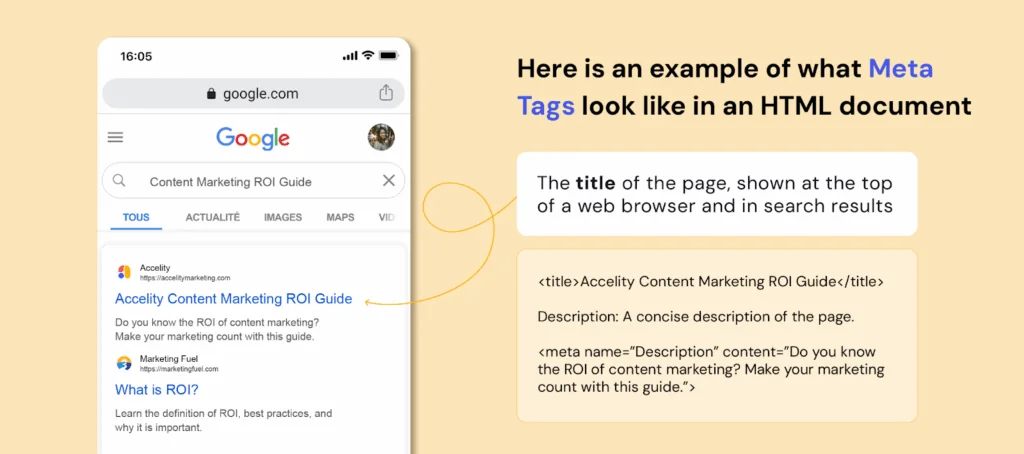
Here is an example of what meta tags look like in an HTML document
Title: The title of the page, shown at the top of a web browser and in search results
<title>Accelity Content Marketing ROI Guide</title>
Description: A concise description of the page.
<meta name=”Description” content=”Do you know the ROI of content
marketing? Make your marketing count with this guide.”>
If you’re working with a CMS like WordPress, Squarespace or HubSpot, you can typically edit title and meta description tags directly in the page editor or SEO settings—no coding required.
4. Keywords
Keywords still matter—but only when used strategically.
By now, you’ve seen where keywords should live: headlines, sub-headlines, body copy, image ALT tags and URLs. These placements help search engines understand what your content is about—without overloading the page. As a rule of thumb, keep each page focused on a small number of keywords—ideally six or fewer—to ensure relevance and readability.
Note: Meta keywords are no longer used by Google or other major search engines, so you can skip those entirely.
5. XML sitemaps
An XML sitemap helps search engine crawlers (or “spiders”) efficiently navigate your site. It’s basically a map of all your pages and when they were last updated—helping Google and other engines index your content faster and more accurately.
You can still use sitemap generators to create this file manually, but most CMS platforms like WordPress, HubSpot and Squarespace now generate and update your sitemap automatically. Manual updates are rarely necessary.
To check your sitemap, try accessing www.[yourwebsite].com/sitemap.xml. If it’s there, you’re set.
6. 301 Redirects
We’ve all landed on a broken link before—usually met with a “404: Page Not Found.” Often this happens when a page is moved or deleted without a redirect in place. Think about the lost opportunity here! Your customers or potential buyers want information that they can no longer locate.
To avoid this, use a 301 redirect, which permanently points the old URL to the new one.
301 redirects help:
- Preserve the SEO value of the original page
- Prevent user frustration and lost traffic
- Ensure a smooth user experience when content is moved or restructured
Without proper redirects, you could lose traffic, leads and valuable search rankings.
7. Generative engine optimization (GEO)
You’ve already seen how traditional SEO helps your site get discovered by search engines, but now, AI engines have joined the mix. Generative engine optimization builds on your SEO foundation, helping your content get recognized, summarized, and cited in AI-generated results.
To make your content GEO-ready, focus on clarity, completeness, and context:
- Write clearly and conversationally. Prioritize natural, human language that reads like a helpful explanation and not a keyword list.
- Use question-based headings. Structure H2s and H3s around queries your audience actually asks (e.g., “How do I optimize for generative AI search?”).
- Summarize key points. End sections with short takeaways or bulleted recaps that AI tools can easily extract.
- Add structure and signals. Schema markup, consistent headings, and clear author bios help AI engines understand your expertise and intent.
- Prioritize authority and accuracy. Cite reputable sources, link to related pages, and make your publication dates visible.
- Keep your site technically sound. Fast load speeds, clean code, and open metadata make it easier for both search and AI to crawl your content.
- Refresh often. Update older posts with new insights and data—AI engines weigh freshness heavily.
- Repurpose strategically. Create complementary formats like FAQs, visuals, and transcripts to make your content easier for AI to parse and reference.
Note: GEO isn’t replacing SEO—it’s an extra layer of discoverability that ensures your site stays visible as search technology evolves.
Part Two: Design & Usability
Now that you’re generating traffic, your next focus is keeping those visitors engaged once they arrive. It depends on the industry, but most websites have a 30–60% bounce rate. That means a large majority of web traffic (often landing on your homepage) leaves without clicking to another page—and many of those visitors may never return.
Yikes, right? That’s why design and usability are so critical. In this section, we’ll share tips to make a strong first impression, improve user experience, and decrease bounce rates so visitors stick around.
8. The first impression
Your website represents who you are and what you have to offer. When people visit for the first time, they’re thinking:
- Is this site credible?
- Is it trustworthy?
- Is this a professional company?
- Is this company stable?
- Does this site make me feel welcome?
- Am I in the right place?
You need to ask yourself all of these questions when designing your website. Design may not be the most important factor for a website, but it does play an important role in making a good first impression.
For example, an in-depth study from Stanford University and Consumer Web Watch found that a website’s design was more important than credibility indicators like privacy policies or certifications. P-44 Technologies does a great job at summarizing this study, saying, “Visitors first evaluate a site’s overall design, including its use of multimedia.”
Fortunately, design doesn’t need to be flashy—it needs to support your content. A visually strong website earns a second look. A cluttered, dated or confusing site? That bounce rate is going up.
As Beau Brendler of Consumer Web Watch noted, “While consumers say they judge on substance, these studies demonstrate that consumers judge on aesthetics and get distracted by bells and whistles.”
9. Website design
Once visitors land on your site, how it looks and feels matters. Your design should be visually appealing, easy to navigate and built to support—not distract from—your content.
Tips for a great website design:
- Use brand-aligned colors that draw attention to key content—without overloading the page. As a best practice, pick two to four colors for your template and marketing materials
- Avoid unnecessary gadgets, background audio or outdated animations. Only use media and animations to support your message
- Organize your content using a grid-based layout to create clarity and consistency
- Typography matters—use legible fonts, bulleted lists, headers and short paragraphs. If your site is in English, ensure information flows left to right and top to bottom
- Let your content breathe. White space isn’t wasted space—it helps guide the eye
Your design should also prioritize mobile-first formatting and fast performance. Users often visit from their phones, and Google now factors in mobile responsiveness and Core Web Vitals (like load speed and layout stability) when ranking pages.
While design is important, don’t forget that offering great content is what your visitors are ultimately after. A well-designed website might convince visitors to take a closer look, but they won’t look twice if the content isn’t useful or well organized. After all, you never get a second chance to make a first impression.
10. Maintain consistency
It’s best to keep design elements consistent from page to page. That includes colors, font sizes, layout and navigation placement. Visitors should be able to move through your site without reorienting themselves at every step.
Most sites benefit from three core layout templates: a homepage, a content page and a landing/form page. These can look different from each other, but should still feel cohesive across the experience.
When in doubt, simplify. Your visitors shouldn’t have to guess where they are or how to get back.
11. Using the right images
Images can be a powerful part of your website—but only if they’re used with purpose. Stock photos are easy to access and affordable, which makes them tempting. But generic images often come off as staged, irrelevant or even untrustworthy.
A 2023 study from CXL found that real photos of customers outperformed stock photos by 35% in conversion tests. The reasoning? Authentic visuals increase trust, improve recall and create stronger emotional connections.
CXL also notes that context matters. Photos should support your message, not just decorate the page. For example, if you sell a product, show it in use—not just floating on a white background. Selling a service? Show your team collaborating, not shaking hands in front of a stock skyline. This kind of contextual imagery brings copy to life, giving users visual cues that match what they’re reading and help them imagine the experience.
Here’s how to use imagery wisely:
- Avoid overused stock photos (reverse image tools like TinEye can help check where else a photo appears)
- Use real images of your team, customers or product whenever possible
- Match visuals to your message—every image sends a signal, whether you intend it or not
- If you must use stock, choose unique, high-quality visuals and customize them with overlays, cropping or brand elements to make them feel your own
Stock imagery isn’t inherently bad—but lazy image use is. Every photo you choose should support your message, reflect your brand and give users the visual context they need to trust what they see.
12. Navigation
Perhaps one of the biggest factors in keeping visitors on your site is simple, intuitive navigation. In fact, more than three-quarters of survey respondents in a HubSpot study said the most important website feature is “ease of finding information.” If it’s not easy to navigate your website, then consider some changes!
If people can’t find what they are looking for, they will give up and leave. Important factors in a site’s navigation are to:
- Keep your top navigation simple and visible across every page
- Add footer navigation as a backup
- Use breadcrumbs (except on the homepage) so visitors always know where they are
- Include links within your page copy and make it clear where those links lead—this is great for both usability and SEO
- Use a site-wide search feature
- Don’t overload the nav bar—less is more
- Don’t dig too deep—ideally no more than three levels deep
- Avoid using complicated JavaScript or any tech that can break on mobile
Clear navigation means visitors spend more time with your content—and more time moving through your buyer’s journey.
13. Accessibility
Accessibility isn’t just about browser compatibility anymore—it’s about creating an inclusive experience for every visitor.
To improve accessibility:
- Follow WCAG guidelines—this includes using proper heading structure, descriptive ALT text and ensuring keyboard navigation works
- Avoid low-contrast color combinations that are difficult to read
- Make all interactive elements (buttons, links, forms) easy to find and use
- Ensure screen readers can interpret your site’s structure and content correctly
- Use descriptive link text like “Download the guide” instead of “Click here”
A website that’s accessible to all users isn’t just more ethical—it’s better for search rankings and usability, too. A polished, user-friendly site earns attention—but it’s your content that wins trust.
Part Three: Content
So far, we’ve covered SEO and design. Now, it’s time for the heart of your website: content. Your website content is what connects your audience to your brand—design and SEO might get them there, but content earns their trust, answers their questions, and turns visitors into confident buyers.
In this section, we’ll outline what great content looks like, how it should be structured, and what to avoid—plus how to create messaging, blogs, and resources that actually move people to act.
14. Messaging
There are four key questions your website should answer within seconds:
- What is this page about?
- Who is it for?
- What can I do here?
- Why should I choose this over another option?
Visitors should never have to guess. Your homepage and key pages should make the message immediately clear.
Here’s how to sharpen your messaging:
- Write clear, specific headlines that reflect your value—not vague taglines or filler
- Use subheadings to support your main point and lead the visitor through the page
- Include concise, direct calls-to-action with logical next steps
- Link within your copy to related pages and resources to help visitors explore
- Avoid industry clichés or buzzwords that dilute your message—clarity builds trust
- Test headline and CTA variations using A/B testing tools (like HubSpot or 5 Second Test) to see what drives action
A strong message makes it easy for visitors to understand your value and know exactly what to do next.
15. Educate and offer value
Even though your website exists to showcase your products or services, not every visitor is ready to buy the moment they arrive. You need to meet them where they are.
Second—remember, it’s not all about you. What’s in it for them?
To earn interest, keep your visitors’ needs front and center. Helpful, educational content builds trust and keeps people engaged as they move through the buyer’s journey.
Offer more than just product details. Provide eBooks, whitepapers, videos and other content that teach, explain or guide. Educational content not only nurtures prospects until they’re ready to buy—it also helps them feel like they’re learning, not being sold to.
When writing product-specific content:
- Speak directly to your audience using “you” and “we”
- Be transparent, conversational and human
- Use language they understand—speak their language
- Focus on how your product helps solve their problem
- Avoid phrases like “we’re the best”—let the benefits speak for themselves
Great content doesn’t just inform—it builds confidence, establishes credibility and leads people to act.
16. Importance of quality
Having a lot of content is good—but in a world where search engines are getting smarter and buyers are becoming more selective, quality content is what actually drives results.
Quality content is a must-have for any website. That means:
- Offer unique content—people (and search engines) notice originality
- Write for humans, not algorithms—robotic language loses attention fast
- Provide value—teach, explain or guide your audience
- Vet third-party writers—do your research before outsourcing content
- Keep your site fresh—outdated pages signal neglect
- Know your audience—the more specific the content, the more likely it is to convert
- Back up what you say—use credible sources for stats, quotes and claims
- Know your subject matter—accuracy is everything
High-quality content is also what AI search engines look for when generating responses. GEO rewards pages that are original, fact-checked, and easy to summarize.
Great content builds trust, keeps visitors engaged and makes your brand more memorable. Don’t just fill space—earn attention.
17. Avoid overused jargon
A polished, professional brand is important—but that doesn’t mean loading your site with empty buzzwords.
Corporate jargon refers to words and phrases that get overused to the point of meaninglessness. They’re often intended to sound impressive, but usually just feel generic or vague—and they’re easy for buyers to tune out.
Avoid these words and phrases across your site:
- Next generation
- Flexible
- Robust
- Scalable
- Cutting-edge
- Best of breed
- Groundbreaking
- Mission critical
- Seamless integration
- Results-driven
- AI-powered (unless you actually use AI)
- Synergy
- Game changer
Jargon dilutes your message. Instead, say what you mean—clearly, directly and in your audience’s language.
18. Be clear, not clever
Clever headlines might win creativity points—but they rarely win trust.
Today’s buyers are overloaded with marketing fluff and over-promises. What they really want is clarity: what you do, how it helps and what to do next.
Wouldn’t it be easier to just say what you mean?
When your content is clear and direct, people feel more confident engaging with your brand—and confidence drives action. Here’s how to stay clear:
- Use simple, straightforward language
- Say what you want your audience to do—then make it easy to do it
- Avoid vague claims or wordplay that distracts from your message
- Make sure every headline and CTA is easy to understand at a glance
Confusion kills conversions. Clear content earns trust, and trust drives results.
19. Blogging
Blogging is still one of the most important content assets your website can have—and it’s the perfect complement to your SEO and inbound marketing strategy.
Here’s why your business needs a blog:
- It creates fresh content that improves search visibility
- It helps establish authority and build trust with your audience
- It drives ongoing traffic and leads back to your site
- It gives you a place to engage with your audience and share insights
- It creates linkable content that supports your inbound efforts
As AI engines start to pull from blog content, consistency and clarity matter more than ever. Think of your blogs as answers to audience questions—each one should stand on its own as a mini knowledge base.
Blogging doesn’t have to be intimidating. At Accelity, everyone contributes—from our marketing assistant to our CEO. Your team’s real-world perspective is what makes your blog valuable.
If writing capacity is your main barrier, there are plenty of tools and services that can help. Start small, stay consistent and focus on delivering value—one post at a time.
20. Make content shareable and multi-format
Content isn’t just meant to be read—it’s meant to be shared, repurposed and re-experienced across channels.
When people find something helpful, inspiring or just plain interesting, they naturally want to share it. That’s where social-friendly content and thoughtful formats come in.
Make your content easy to share:
- Add copy-link buttons or native share integrations to blog posts and resources
- Create graphics, quotes or stats that are easily repurposed on social
- Include sharing options that work across devices—without relying on clunky plugins
Make your content worth sharing:
- Write blog posts with a fresh point of view
- Use visuals that spark insight or emotion
- Share tips, takeaways or frameworks people can apply immediately
- Show social proof—customer examples, testimonials, screenshots of real results
Experiment with multiple content formats to meet different audience preferences:
- Imagery — infographics, charts, quote cards
- Video — explainer videos, short Reels, demos or behind-the-scenes clips
- Audio — podcast snippets, voiceovers, embedded clips
- Interactive tools — quizzes, calculators or checklists
- Lightweight visuals — GIFs, motion graphics, social carousels
GEO tip: Repurpose key insights into structured summaries and visuals that AI tools can easily read and reference. Even captions, alt text, and video transcripts contribute to your content’s visibility in generative search.
Content that’s easy to share—and easy to digest—extends your reach far beyond your website. The more ways you give people to engage, the more likely they are to come back, share and convert.
21. Customer proof
No matter what you’re selling, potential buyers want to know others have trusted—and loved—your work. Testimonials, reviews, case studies and client logos help build confidence and move people closer to a decision.
Make this proof easy to access. Instead of burying it behind a form or in a gated PDF, feature it directly on your site.
Tips to make your customer proof more effective:
- Use real names, titles and photos—even a LinkedIn profile image adds authenticity
- Match testimonials to relevant pages (e.g., a quote about service on your support page, or one about ROI on your pricing page)
- Make collection part of your process—gather feedback, create case studies, and update them often
- Include a mix of formats: short quotes, logos, video snippets, before-and-afters, screenshots
- If you sell a product, include links to review platforms where buyers already look for feedback (e.g., G2, Capterra, Google Reviews)
Social proof helps your audience imagine themselves as your next success story. The more relevant and specific it is, the more powerful it becomes. Great content builds trust—but trust needs a clear next step.
Part Four: Conversion
We’ve walked through SEO, design, and content—now it’s time to bring it all together with strategies that drive conversions. You’ve brought in traffic. You’ve engaged visitors with valuable content. Now it’s about turning that attention into action.
The goal isn’t to chase leads—it’s to guide the right people toward taking the next step. Whether they’re downloading a resource, requesting a demo, or joining your list, you want to make it easy for them to convert. This section covers the must-haves for increasing website conversions and building trust—without friction or fluff.
22. Effective calls to action
A successful call-to-action (CTA) drives a visitor to take a clear, specific next step. Whether it’s downloading a guide, requesting a quote or scheduling a demo, CTAs help convert interest into action.
CTAs are key to lead generation—but they only work when they’re visible, relevant and frictionless. Place them where users naturally pause or take action—on mobile and desktop alike—and design them to stand out without overwhelming the page.
Tips to optimize your CTAs:
- Make them stand out – Use size, contrast and spacing to draw attention, but don’t let the CTA overpower the page
- Use intentional color – Choose a color that contrasts with the rest of your design and signals action
- Offer real value – Use CTAs to promote helpful content (like guides, calculators or free tools). Avoid vague prompts like “Contact Us” as your only conversion point
- Make it look interactive – Use buttons, hover states or animation to signal that it’s clickable—especially on desktop
- Keep it simple – Clear, concise copy converts better than clever phrasing or over-explaining
- Test often – Experiment with wording, colors, placement and size to see what drives more clicks and conversions
Strong CTAs don’t shout—they guide. The best ones are obvious, valuable and easy to act on.
23. CTA positioning
Having strong calls to action is only part of the equation—where and when they appear makes a big difference.
Here’s how to position CTAs effectively:
- Align CTAs with funnel stage – Use top-of-funnel offers (e.g. downloads, guides) on higher-level pages, and introduce middle-of-funnel CTAs (e.g. trial, pricing, request a quote) deeper in the site when the visitor has more context
- Place CTAs in multiple spots – While CTAs above the fold get high visibility, don’t stop there. Include them in body content, at the end of pages and anywhere the visitor might be ready to act
- Use thank-you pages strategically – After someone completes a form, offer additional resources or next steps—without making them fill out another form
- Avoid overload – Don’t stack too many CTAs on one screen. Match the ask to the context
- Test placement – Page layout, screen size and audience behavior all affect what works. Test different CTA placements to find what performs best
Thoughtful positioning ensures your CTAs show up at the right time—without distracting or overwhelming your visitor.
24. Landing pages
Your CTAs need a place to go—and that’s where landing pages come in. These focused, distraction-free pages are built to convert visitors into leads by offering something valuable in exchange for their information.
A strong landing page includes:
- A clear headline (and optional sub-headline)
- A concise description of the offer
- A supporting image
- Social proof or trust signals (optional but helpful)
- A lead capture form
The goal of a landing page is singular: complete the conversion. Everything on the page should support that.
Best practices for effective landing pages:
- Keep the layout clean and distraction-free—remove main site navigation
- Make sure your offer matches the CTA that led to the page
- Use concise copy and bullets to improve readability
- Focus on value, not just features
- Collect only the info you need—shorter forms convert better
- Add customer proof to reinforce trust
- Use responsive design so the page works seamlessly on all devices
Avoid common mistakes:
- Vague offers or unclear messaging
- Long blocks of text or overly long pages
- Low-quality or confusing visuals
- No form or broken submission
- Overselling without value
- Missing proof points like testimonials or logos
A great landing page removes friction and makes the next step feel obvious. Done right, it’s one of the most powerful tools in your conversion strategy.
25. Forms
Forms are the gateway to conversion. They collect the information you need to qualify leads, deliver content or follow up—and they’re a critical part of every landing page.
The key to high-performing forms is reducing friction. The fewer fields you ask for, the more likely someone is to complete it. But more fields can lead to higher-quality leads. The balance depends on your goals—and you won’t know what works best without testing.
Tips for creating better forms:
- Only collect what you need – Don’t ask for unnecessary or sensitive information. Match the form length to the value of the offer
- Use clear, action-based buttons – Replace “Submit” with something specific like “Download the guide” or “Get my estimate”
- Leverage autofill – Make it easy for returning users to complete forms faster
- Consider multi-step forms – Breaking longer forms into multiple pages can improve completion rates by making the process feel easier
- Reduce resistance – Add a short privacy statement or a link to your privacy policy. Reassure users their info won’t be shared or sold
- Deliver instantly – If you’re offering a download, provide the asset immediately on the thank-you page and/or via email—don’t make users wait or dig
Newsletters count, too.
Not every form needs to promote a big offer. Newsletter signups are an easy, low-barrier way to collect email addresses and nurture prospects over time. Just make sure the subscription form is easy to find—and make the value of the newsletter clear (“Get monthly tips,” “Stay ahead on marketing trends,” etc.).
Great forms don’t feel like work. They feel like a natural next step—clear, fast and trustworthy.
This is where good marketing starts
Your website isn’t just a digital presence—it’s the heart of your marketing strategy. It’s where education, trust and conversion come together. But simply launching a site isn’t enough. Driving real results takes a connected strategy: SEO, content, CTAs, landing pages, accessibility, performance and continuous optimization. If you’ve worked through this guide, you’ve already taken the first step toward building a smarter, higher-converting website.
But don’t stop here.
Your site should evolve alongside your audience. Test what works. Double down on what delivers. And keep looking for ways to improve the experience at every stage—from first click to closed deal.
Let’s build something that actually works.
Explore how Accelity builds conversion-focused websites for companies like yours.
Growing your brand’s presence in a crowded market is tough. It’s how you show up in your buyers’ inboxes, feeds, search results and sales calls. It’s what your audience feels when they come across your name, and the action they take next.
With AI-fueled noise flooding every channel and audiences savvier than before, flashy branding alone doesn’t cut it. You need clarity, consistency and creativity.
The good news? You don’t need a massive budget to get there. With the right strategy and smart, targeted moves, even emerging brands can build meaningful awareness, earn trust and generate pipeline.
In this guide, we’ll walk you through actionable branding tactics to help you punch above your weight and start growing your brand today.
Sending campaign emails is a great way to attract and convert leads—unless they never land in the inbox.
If your emails are vanishing into the void (or worse, spam), don’t panic. We’re breaking down the 5 biggest reasons your campaigns have email deliverability issues—and how to fix them fast.