4 LinkedIn Strategies B2B Software Companies Can Leverage to Generate Leads
ACCELITY VIDEO MARKETING TIP:
Use the SMART Goals framework to build out your “Why.”
Step 2: Identify your audience
Who are you producing for? Figure out which of your buyer personas you’re creating this content for and which stage of the buyer’s journey they’re in. This will allow you to align your messaging with your ideal audience.
![]()
ACCELITY VIDEO MARKETING TIP:


Step 3: Give the content a home
Where will your video live once it’s finished? Are you publishing to LinkedIn, Facebook, YouTube or Instagram? This will help you decide how long your video will be and if it’s shot vertically or horizontally.
![]()
![]()
![]()
![]()
ACCELITY VIDEO MARKETING TIP:
Tailor the location to the audience. Where does your audience spend their time? Based on the stage in the buyer’s journey will they be viewing on desktop or mobile?
Step 4: Pick a topic
It’s time to dive right into the creative part of the process. What topic would you like to discuss? Figure out what it is you’d like to share with your audience.
Your topic should be something you’re an expert in. Find a topic that you can educate around that’s related to your business and is of interest to your audience. You should be able to talk freely on the subject without needing to reference notes or a script.
![]()
![]()
ACCELITY VIDEO MARKETING TIP:
Research keywords and be sure to include them in your title and any descriptions.


Step 5: Create
The step we’ve been waiting for: making the actual video! At this point, you should have a topic, an audience, a destination and someone responsible for creating it.
EQUIPMENT
As we mentioned before, video production doesn’t have to be expensive. Here is the equipment you’ll need to film quality (but inexpensive) videos:
-
- iPhone, another smartphone or a high-quality webcam
- Headphones or a lav mic*
- Tripod or somewhere stable to set up your recording device*
![]()
![]()
![]()
ACCELITY VIDEO MARKETING TIP:
The last two items are optional. If you are loud enough, in an area without much background noise and have a steady hand, you can shoot with just your camera of choice.
Prep
Generally, you don’t want your video to come off as scripted, so don’t write out what you’re going to say. Instead, keep it off the cuff. Before filming, run through your topic a few times and maybe come up with some bullet points you want to hit.
Set yourself up in front of a window or somewhere else with good natural lighting. Make sure you aren’t washed out or backlit and impossible to see.
Shoot
Now is when the magic happens. Flip the camera on and start talking.


Your shooting checklist:
- Speak loudly and clearly.
- Sit facing the light. The main source of light in the room (e.g. a large window or a lamp) should be in front of you and your recording device at all times.
- Keep it casual. Don’t use scripts or read off of your computer.
- Keep it short. Generally, videos should be 30-90 seconds. We recommend maxing out at around 4 minutes if the topic warrants a longer discussion. Or, consider breaking up the topic into several shorter videos.
![]()
![]()
![]()
ACCELITY VIDEO MARKETING TIP:
High-quality audio leaves room for lower quality video, although high-quality everything is always ideal. If you can nail the audio, that’s most important.
EDIT
If you have an Apple device, you already have access to a great editing tool! Included in Macs, iPhones and iPads is iMovie, which is a simple software perfect for cutting and splicing video.
If not, start with finding an editor right for your capabilities. This is a great resource to figure out what fits your needs.
People often watch videos in public or at work with the sound off, so it may be necessary to include captions in your videos so people understand what you’re saying. If you don’t want to learn a software tool to do this, there are services available. This service provides captions for $1 per video minute.
ACCELITY VIDEO MARKETING TIP:
Use stock B-roll in places where the shot didn’t work out.


Step 6: Promote
Now that you’ve created your video, it’s time to send it off into the world. Back in step 3, we identified where your content would live, but you should absolutely promote it via other channels.
![]()
![]()
![]()
![]()
ACCELITY VIDEO MARKETING TIP:
Create an integrated strategy for your content. Instead of only writing a blog on a topic or only making a video, create both. Sometimes it’s appropriate to create multiple supporting videos for just one blog.
Chapter 4: Advertising best practices
While there is a lot of success to be had on LinkedIn organically, there is a great deal of opportunity to be found in LinkedIn advertising. LinkedIn’s advertising options are similar to Facebook’s, providing users with the opportunity to create a variety of different types of ads with varying goals. This chapter will highlight some of the best practices for being successful with LinkedIn advertising in 2020.
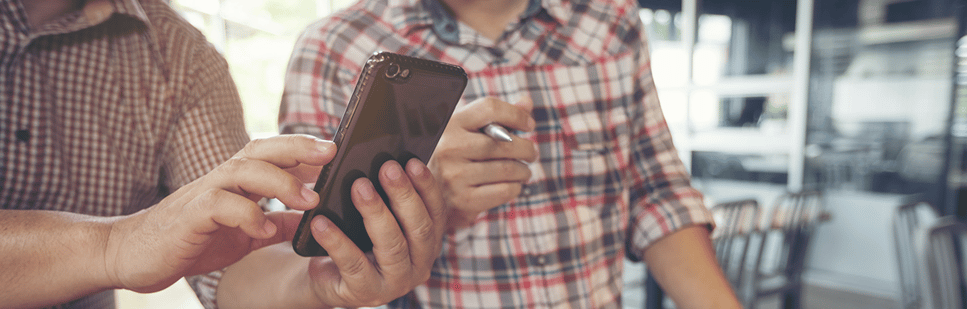
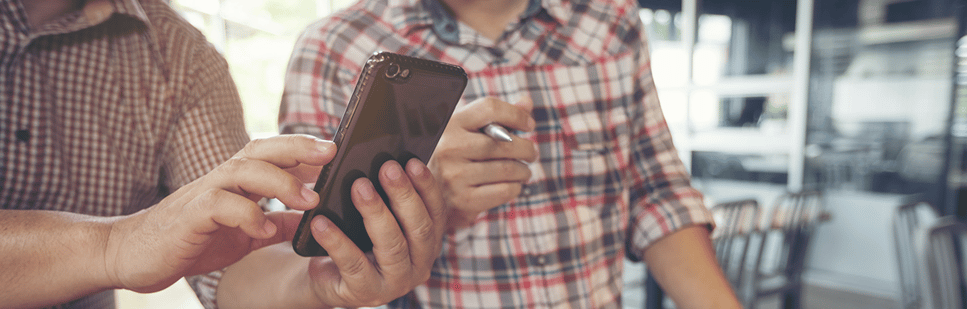
Plan for success with a free company page
Before launching a LinkedIn advertising campaign, it’s essential to lay a strong foundation for your company. Start by creating a free company page for your SaaS business. This will establish your company’s brand on LinkedIn—and is actually required for specific ad formats.
In addition to setting up a company page, you need to create a campaign manager account. This account allows you to properly manage the ads platform. You can set up ad accounts, run campaigns and control budgets just by signing in.
Understand the value you want to provide
Before you begin conceptualizing ads or trying to segment your audience, it is crucial to develop a purpose and added value proposition. Trying to generate more leads? Focus on a sales angle that is still informative and engaging. Aiming to drive more traffic to your website? Develop ads around previously produced content, including blogs. Figure out the why before the what when developing these ads. It’ll save time, money and headaches.
LinkedIn ad formats are important to understand—these are how you’ll reach your audience. There are four different forms they can take:
- Sponsored content
- Sponsored InMail
- Text & image ads
- Lead gen form ads
Each of the above will help you achieve different goals.


Target specific audience segments
Figuring out the audience you are trying to reach is vital for Linkedin Ads to ensure the ads are most effective. The LinkedIn ads platform is unique because you can target your ads based on what a person does professionally, including:
- Job title
- Industry
- Job seniority
- Company name
- Degree(s)
- Skills
- Years of experience
LinkedIn provides plenty of targeting facets but requires advertisers to use the location field—whether that be a specific city or broader area. It’s a good practice to add one or two more fields based on your targeted audience. However, hyper-targeting, or selecting too many fields, is not encouraged as it could hurt an initial campaign’s effectiveness. After discussing with LinkedIn, we found they recommend an audience size of 200,000–300,000 for optimal results.
Audience Expansion is a feature unique to LinkedIn, soon to become your best friend. When enabled, LinkedIn’s algorithms will identify additional audience members who are similar to the targeting criteria that have been established.
There are also options to re-engage website visitors with Website Retargeting, nurture prospects with Contact Targeting or run account-based marketing campaigns with Account Targeting.
Set Goals & Execute
First, before creating ads, set SMART Goals. Doing so ensures you have a clear vision of who you’re targeting and why, and your desired outcome. Identify both the buyer persona and the stage of the buyer’s journey for your intended audience.


Create captivating content
Once a target audience is figured out, creating captivating content is the next step. This is where the meat of the matter lies for your ad strategy. Produce valuable ad content or the audience might ignore it.
Most people use LinkedIn to gain unique insights relevant to their profession or skills, so consider what would catch your attention when creating content. Choose language that will appeal to this audience and use clear, compelling words that encourage leads to take action.
Additionally, it’s recommended you follow these best practices when creating ads:
- Include a creative and compelling image that’s relevant to the advertisement
- Link to a landing page that matches the message, so leads can take the next step such as downloading content
- Address specific audiences directly—“Are you a social media marketer?”
- Use a strong call to action
- Refresh ads at least once per month with new text and/or images
Set a competitive bid
Determine what you are trying to achieve and then set and measure your budget accordingly. LinkedIn recommends testing with at least $100/day or around $5,000 in total. We recommend aiming for $100/week to start.
For each campaign, you will set a payment method as well as a bid. The payment method can be either pay per click (PPC) or pay per 1,000 impressions (PPM), and the bid is the maximum amount you’re willing to pay for those clicks or impressions.
If the goal is to be competitive, you will want to set a bid that’s on the higher end of the suggested bid range—this range is an estimate of the current competing bids by other advertisers. LinkedIn will discount the click or impression bid so that you are only paying the minimum necessary to outbid the next advertiser.
Keep in mind: if you don’t enter a bid that’s within the suggested range, an ad will be less likely to beat the competition.


A/B Testing
As with emails, landing pages and more, the best way to ensure you’re optimizing your efforts is by testing. With LinkedIn ads, there are many opportunities for optimization including audience, headline, copy and graphics.
Run identical ads simultaneously with one small tweak to test out different parts of your ad. Remember to always change only one piece and to run your tests for at least two weeks to produce accurate results. Once your first test is done, hypothesize another improvement and continue to optimize.
Analyze the campaign’s performance
LinkedIn provides professional demographic data you can use to discover and target new audiences. Once your most responsive demographic is determined, you can adjust your audience for more efficient reach.
Furthermore, LinkedIn campaign insights allow you to easily understand how your ads are performing and provide recommendations to improve bids and budgets, which helps increase your ROI. Additionally, you are able to test variations of your ad and adjust ads based on your findings.
Advertising on LinkedIn helps businesses achieve their goals—whether the goal is to promote a brand or capture leads. It’s designed to be convenient and easy to comprehend, allowing more work to be done with less stress involved.
Last updated: September 2022





