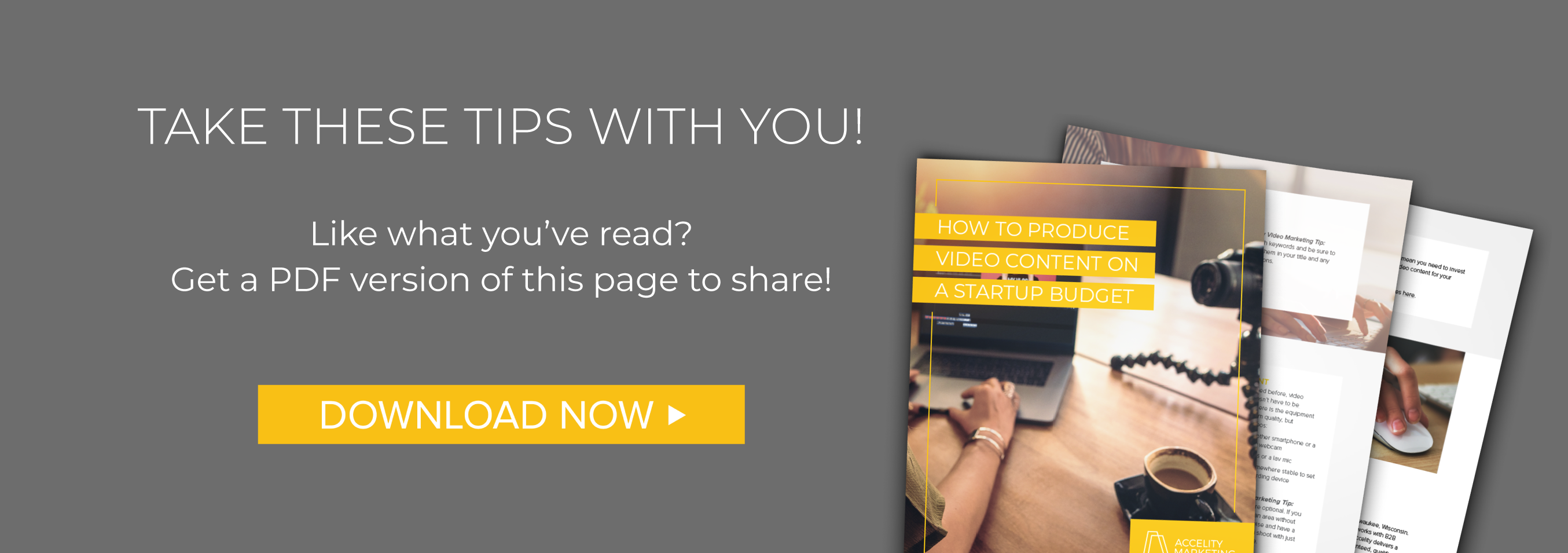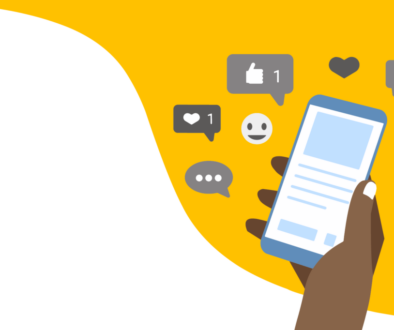How to Produce Video Marketing Content on a Budget

People are watching an insane amount of video—users watch about 100 million hours of video per day on Facebook alone. People aren’t only watching videos, they’re taking action: video on landing pages leads to 34% higher conversion rates.
When your B2B software company is beginning with marketing, it can be overwhelming to determine where you should be spending your time and budget. How can you incorporate video into your marketing strategy when it costs so much to work with a production company?
TRICK QUESTION.
Creating videos doesn’t need to be expensive or time-consuming (and you don’t even need to use a production company). You can get started making videos on even the smallest budget today. Here’s how:
Step 1: Own your “why”
What are you hoping to achieve by diving into video production? Identify your key metrics of success so you know what you’re working toward. Otherwise, you are producing with no direction.
Accelity video marketing tip: Use the SMART Goals framework to build out your “Why.”
Step 2: Identify your audience
Who are you producing for? Figure out which of your buyer personas you’re creating this content for and which stage of the buyer’s journey they’re in. This will allow you to align your messaging with your ideal audience.
Accelity video marketing tip: Don’t forget to include a call to action to encourage your audience to take the next step.
 Step 3: Give the content a home
Step 3: Give the content a home
Where will your video live once it’s finished? Are you publishing to LinkedIn, Facebook, YouTube or Instagram? Is this going on your website, or somewhere else? This will help you decide how long your video will be and if it’s shot vertically or horizontally.
Accelity video marketing tip: Tailor the location to the audience. Where does your audience spend their time? Based on their stage in the buyer’s journey, will they be viewing on desktop or mobile?
Step 4: Pick a topic
It’s time to dive right into the creative part of the process. What’s your topic of focus? Figure out what it is you’d like to share with your audience.
Your topic should be at the intersection of something you are an expert in and something the audience cares about. Find a topic that you can educate around that’s related to your business and is of interest to your audience.
Accelity video marketing tip: Research keywords and be sure to include them in your title and any descriptions.
Step 5: Create
This is the step we’ve been waiting for: making the actual video! At this point, you should have a topic, an audience, a destination and someone responsible for creating it.
Equipment
As we mentioned before, video production doesn’t have to be expensive! Here’s the equipment you’ll need to film quality, affordable videos:
- A smartphone (such as an iPhone or Samsung Galaxy) or a high-quality webcam
- Headphones or a lav mic
- A tripod or somewhere stable to set your recording device
Accelity video marketing tip: The last two items are optional. If you are loud enough, in an area without much background noise and have a steady hand, you can shoot using only your camera of choice.
Prep
Generally, you don’t want your video to come off as scripted, so don’t write out what you’re going to say word-for-word; instead, keep it off the cuff. Come up with some bullet points you want to hit before filming and run through your topic a few times.
Set yourself up in front of a window or another location with good natural lighting. Make sure you aren’t washed out or backlit and impossible to see.
Accelity video marketing tip: High-quality audio leaves room for lower quality video, although high-quality everything is always ideal. If you can nail the audio, that’s most important.
Shoot
Now is when the magic happens. Flip the camera on and start talking.
When it comes time to shoot, remember:
- Speak loudly and clearly.
- Sit facing the light. The main source of light in the room (large window, lamp, etc.) should be in front of you and your recording device at all times.
- Keep it casual. Don’t use scripts or read off of your computer.
- Keep it short. Generally, videos should be 30-90 seconds. We recommend maxing out at around 4 minutes if the topic warrants a longer discussion. OR break up the topic into several videos.
Edit
If you have a Mac, you already have access to a great editing tool! Included in Macs, iPhones and iPads is iMovie, which is a simple software perfect for cutting and splicing video.
If not, start with finding editing software that fits your needs. Here are some ideas to help you get started.
People often watch videos in public or at work with the sound off, this being said, it may be necessary to include captions in your videos so people understand what you’re saying. If you don’t want to learn a software tool to do this, there are services available. This service provides captions for $1 per video minute.
Accelity video marketing tip: Use stock B-roll when the shot doesn’t work out.
Step 6: Promote
Now that you’ve created your video, it’s time to send it off into the world. Back in step 3, we identified where your content would live, but you should absolutely promote it via other channels.
Accelity video marketing tip: Create an integrated strategy for your content. Instead of just creating a blog on a topic or just making a video, create both. Sometimes it’s appropriate to create multiple supporting videos for just one blog.
That’s a wrap!
Your business needs to produce video content, but that doesn’t mean you need to invest a ton of time and money into it. Get started creating awesome video content for your company now!
If you’re unsure where to start, learn more about our video services here.

 Step 3: Give the content a home
Step 3: Give the content a home