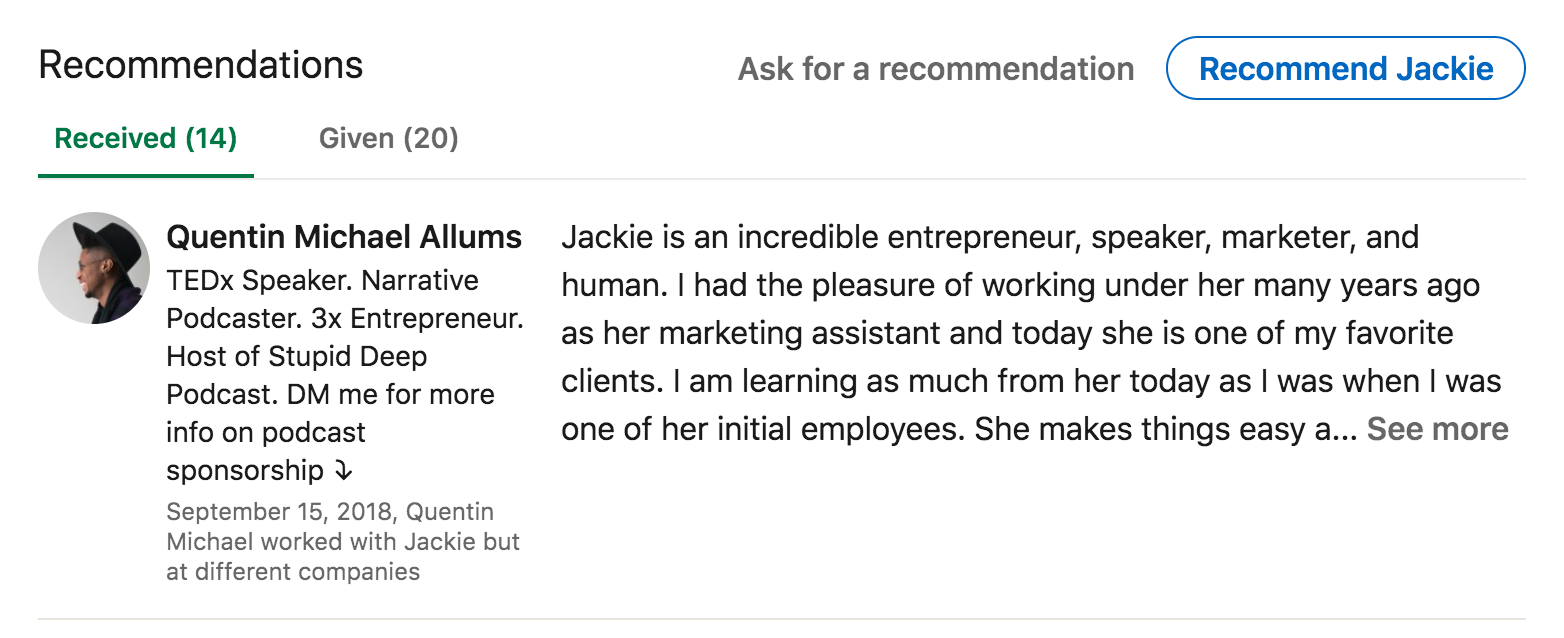These LinkedIn Profile Tips Will Make Your Page a Lead-Generating Machine
LinkedIn is an important B2B SaaS tool for generating quality leads and finding new clients. But in order for it to work, you need to optimize your profile to the fullest.
Wondering where to start? Pull up your LinkedIn profile and run through this list to ensure you have the best start for launching a successful LinkedIn marketing strategy and building your personal brand.
Post a stunning profile photo
Your profile photo is the first thing that people notice about you when they discover your profile. Why not give them a great first impression?
Your LinkedIn profile should:
- Be professional: That means no pictures from the bar with your squad cropped out.
- Be high resolution: Let everyone see that face!
- Have a clean background: Don’t post any weirdness going on in the background.
- Get close: Your face should make up 70–80% of the frame.
- Face forward: Make “eye contact” with the camera.
- Be consistent: Bonus points if your LinkedIn is consistent with your other social media profiles and your website/email, helping you to establish a brand.

Don’t skip the cover photo
Your profile photo isn’t the only graphic you need. Your cover photo not only helps your profile look nicer, but is also valuable real estate to make an excellent impression on potential clients.
Ideally, your cover photo is professional (just like your profile photo) and branded to your current work. You can use a photo of yourself busy at work (even if it’s just typing on a computer), a photo of a current project or a promotion of a current campaign. You can also use the space to highlight the awards you’ve won, feature a short testimonial or include a call to action to encourage prospects to get in touch.
Utilize the recommendations feature
Recommendations are an excellent tool to utilize—both getting them and giving them. Writing recommendations for colleagues not only helps encourage them to return the favor, but also makes your profile a feature on their profile.
If you don’t have any recommendations on your profile, don’t be afraid to ask! Offer to write a recommendation for past coworkers and current colleagues if they’ll do the same.

Create a custom URL
Personalizing your URL is helpful for SEO and can make it easier for people to find you. Here’s how:
- Click the Me icon at the top of your LinkedIn homepage.
- Click View profile.
- On your profile page, click Edit public profile & URL on the right rail.
- Under Edit your custom URL in the right rail, click the Edit icon (✎) next to your public profile URL. It’ll be an address that looks like www.linkedin.com/in/yourname.
- Type the last part of your new custom URL in the text box.
- Click Save.
Example:
| www.linkedin.com/in/thejackiehermes |
Bonus tips
To complete your impressive LinkedIn profile, add the following elements:
- Link your company profile to your personal page so that prospects can explore your business too.
- Add an actionable headline that includes keywords and a succinct description of how you work to benefit your customers.
- List a bulleted job description including your responsibilities (2–3 for most jobs, 5–6 for executive positions), notable accomplishments and any relevant project deliverables.
- Feature relevant skills, making sure to list your most relevant skills first.
- Don’t forget your educational background to display any relevant qualifications.
- Include a summary—written in first person—to introduce yourself to the world.
- Complete your contact info, including a professional email address, website and personal/company social media accounts.
- Attach work samples to highlight exceptional outputs.
- Post articles to demonstrate your industry expertise.
- Regularly engage with posts and post your own content to build community.
- Join LinkedIn groups to expand your networking opportunities.
Finally, remember to adjust your public profile settings to ensure that all necessary information is visible to the public. You don’t want an interested prospect to miss out just because you have the wrong settings. At the very least ensure that your profile picture is public so connections can confirm they’ve found the right person.
Building a strong LinkedIn profile is an important step in growing your B2B SaaS business. Using the tips above will help you create a profile that will wow your prospects.
Looking for more LinkedIn profile tips? Let Accelity help! Contact us today to learn how you can optimize your LinkedIn profile.